The chat allows you to use cloud integrations such as Dropbox, Google Drive, Box and OneDrive. You can use these to directly link any file from your respective cloud account into the chat so you can easily share those with people.
You can also create a Zoom meeting directly in the chat.
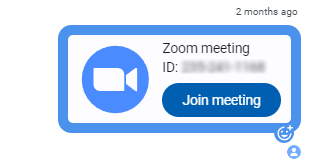
To access the integrations, click on the + icon in the bottom left.
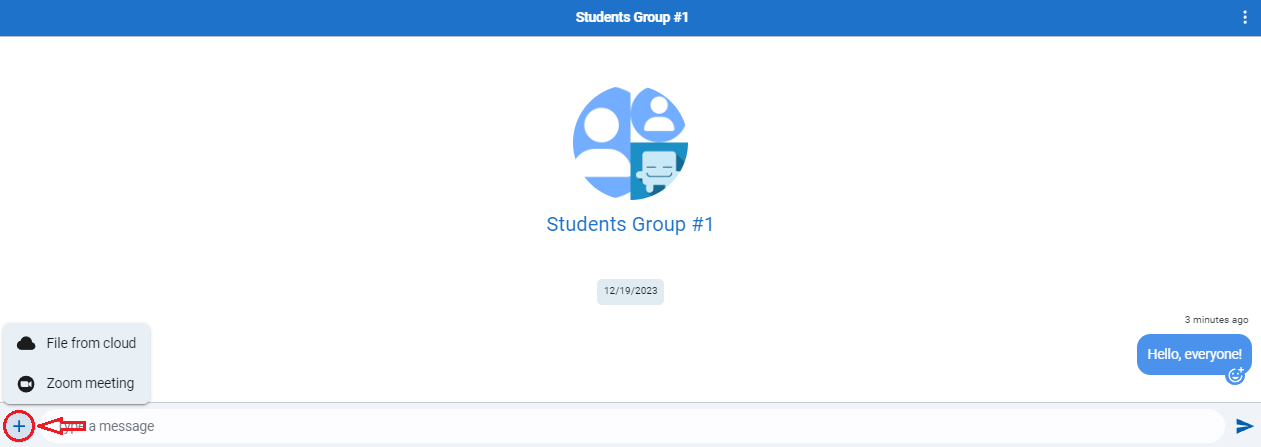
In order to be able to use any of the integrations, you need to click on the desired one and follow the on-screen instruction to login into your desired cloud account (Dropbox, Google Drive, Box, OneDrive) and Zoom account.
