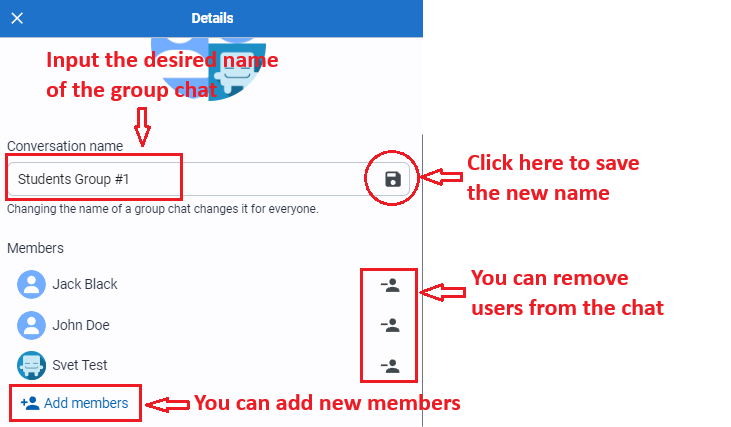Once you have created a group chat, you can change its name, add new members, remove members or leave the chat yourself.
To access the chat options, select the desired chat from the list and click the button in the top right.
Under “Details” you can access the chat details – its name and members.
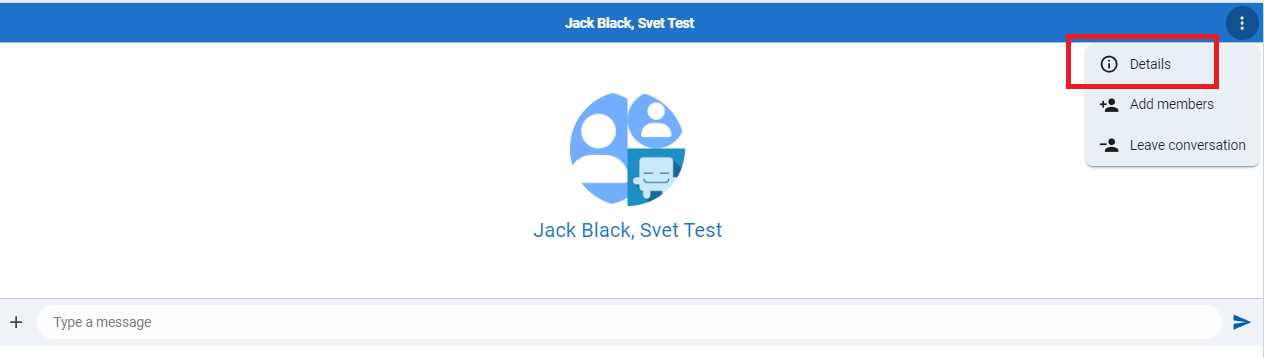
You can change the name by inputting the desired one and clicking the save icon to save it – by default, the name of the conversation is the names of the members.
From this menu, you can also remove individual members from the chat and/or add new ones.