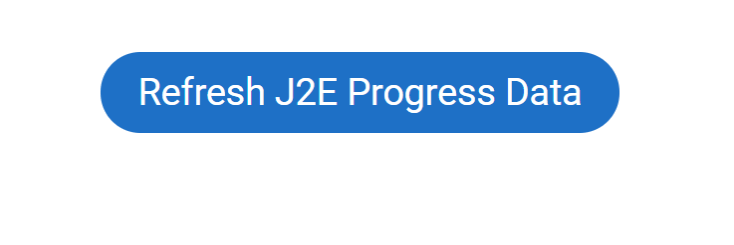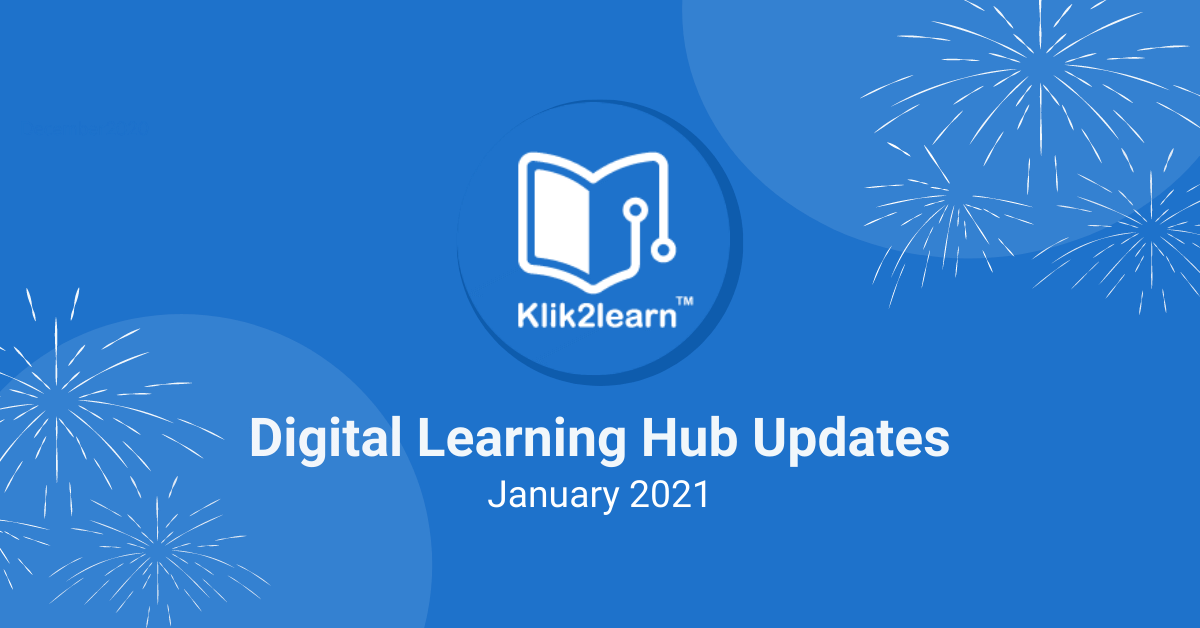
In January, we upgraded the host and made a number of technical improvements to improve the student experience. Students accessing Journey 2 English will experience faster loading times and more responsive activities.
We’re ready to release a raft of new English language learning content for February. See our latest product and content updates released in January 21 below.
New Global Videos
Menu Icons
English Test Results
Synchronise Journey 2 English Reports
In February you will find 5 new global videos in the Digital Learning Hub. The videos are designed for English language learners, include English accents from different countries and include subtitles. Each video is graded using CEFR levels so that you can find the appropriate video for your students.
Instantly engaging, the videos provide context with strong visual cues to help your students’ understanding. February ESOL videos released include:
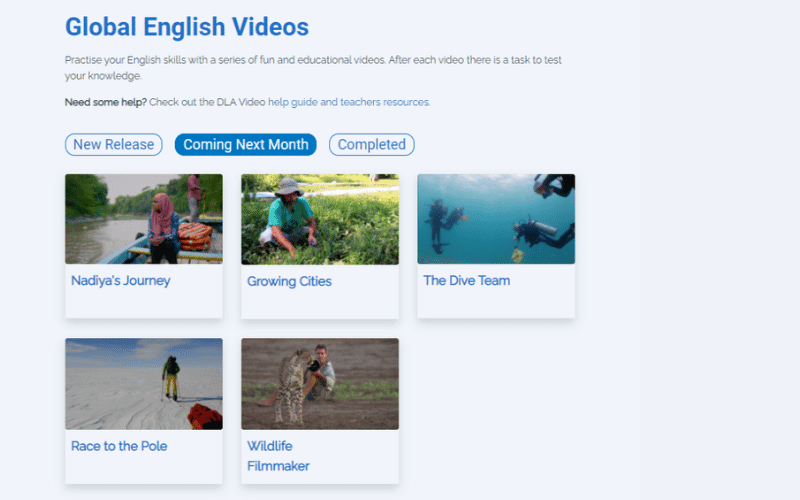
Remember you can give direct feedback by voting beneath each video on the Digital Learning Hub.
To get started, click the install button in the Additional Content section of your Course & Content Dashboard.
The new videos will be released on the 1st of February and are available to all premium Digital Learning Hub customers.
To make the Digital Learning Hub more accessible and easier to navigate we’ve introduced new icons to the menu. For students with low level literacy and few digital skills the simple interface and easy to identify icons are less intimidating.
![]()
Students and tutors can now see results for the English Skills Test in Reports. The English Skills Test on the Digital Learning Hub is aligned to the The Common European Framework (CEFR). The test covers all levels from A1 to C+. The diagnostic test includes reading and listening skills and is auto-marked.
Tutors can see results for their students in Org Reports. Students can see their individual result in Your Report.
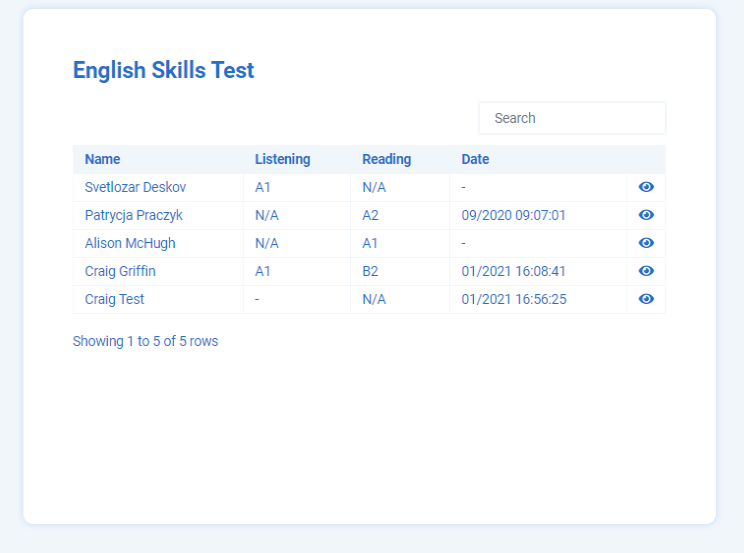
This update is now available to all premium Digital Learning Hub customers.
Tutors asked if we could make sure the report data in Journey 2 English matched the reports in the Digital Learning Hub. To make this easier, we’ve added a new button in the Hub to refresh the progress data from the Journey 2 English course.
To make sure you are seeing the most recent activity, click the Refresh J2E Progress Data button in Reports.
The manual refresh update is now available to all premium Digital Learning Hub customers.