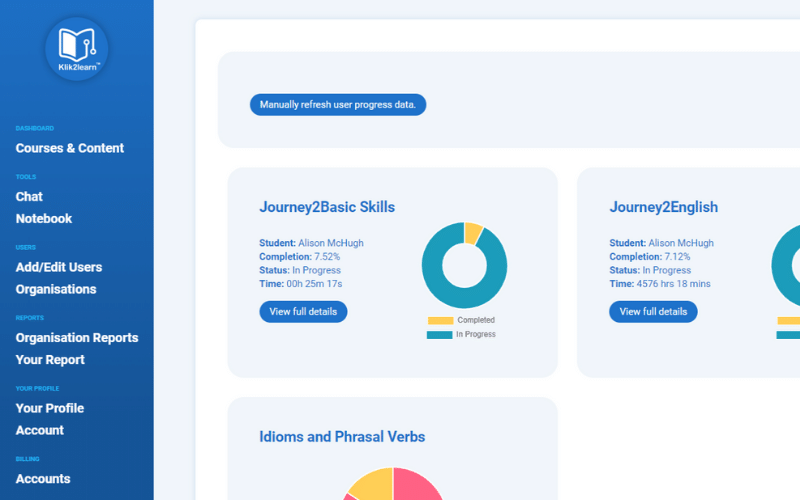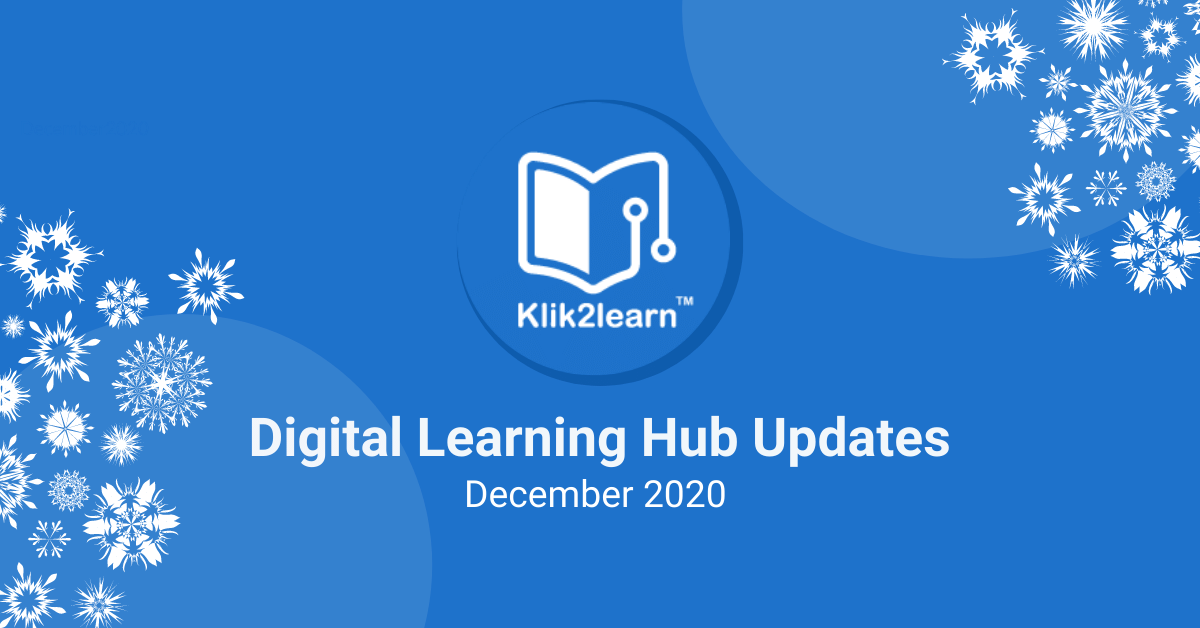
Welcome to the Digital Learning Hub Spotlight. Our goal is to take you through this month’s most exciting content and product updates.
New Grammar Games
Comic Strip
Organisation Reports
Learner Dashboard
Update Journey 2 English Progress
English language learners can test their knowledge of English grammar with ten online adventure games on the Digital Learning Hub. The grammar games align to levels B1 and B2 of the CEFR scale.
Each game is based on a story from a famous British place such as Stonehenge in the South of England. Upon entering the game, learners will need to watch the video and solve the mystery or puzzle with the help of three guides, K, Tu and Elle. Learners with experience of our intermediate course, will recognise our heroes as the guides from Journey 2 English.
To get started, click the install button in the Additional Content section of your Course & Content Dashboard. If the Grammar Games have already been installed they will appear at the top in Active Content.
This update is now available to all premium Digital Learning Hub customers.
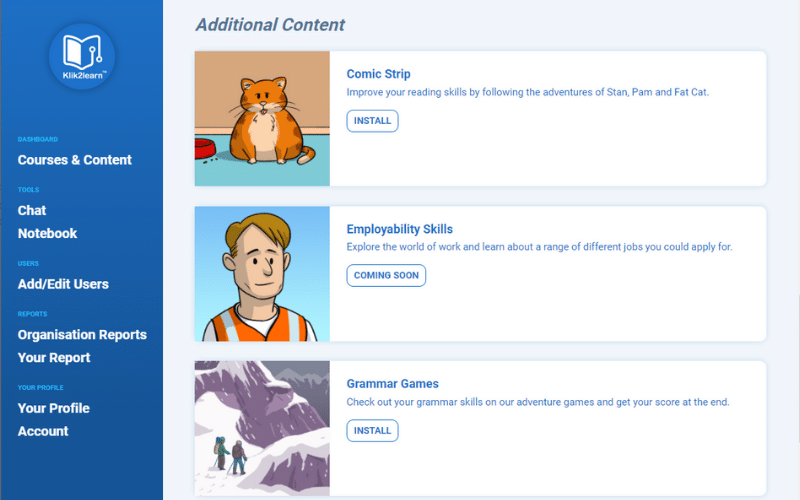
Welcome to the adventures of Stan, Pam and Fat Cat! This new comic strip is designed to entertain and engage adult learners as they improve their reading skills. Sam and Pam are the creative brainchild of Cathy Glover, Head of ESOL Curriculum, City of Glasgow College. Working with Cathy we’ve designed a digital version of the comic Cathy uses with her adult ESOL learners. You won’t want to miss the latest installment!
To get started, click the install button in the Additional Content section of your Course & Content Dashboard. If the Comic Strip has already been installed they will appear at the top in Active Content. This update is now available to all premium Digital Learning Hub customers.
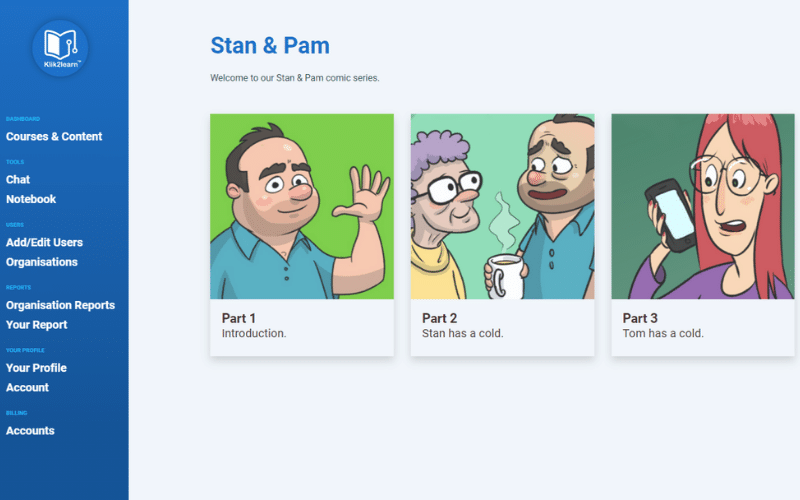
We’re excited to introduce an easier way to keep track of learners’ progress. Within Organisation Reports you will find rich insights into the overall progress of your learners by course. The report provides a leaderboard of learners by course completion and time spent. You can drill down into the full details of learner progress by clicking the ‘eye’ icon. From there you will be able to see how they are progressing through each course by module and activity.
Use these learning insights to coach your learners and improve outcomes over time.
To get started, click Organisation Report in the navigation menu (blue left hand column) to see your organisation leader board. This update is now available to all premium Digital Learning Hub customers.
The leaderboard report by course update is now available to all premium Digital Learning Hub customers.
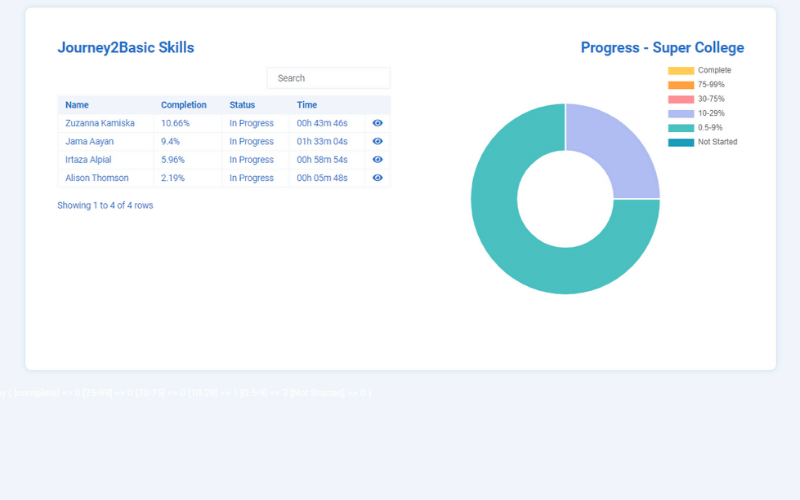
Learners can now see their progress at a glance in the Your Report section of the Digital Learning Hub. A dashboard of progress by completion and time spent is shown in a pie chart for each course and for videos watched. Users can then click on view full details to see their progress by module and activity.
The individual learner dashboard report and full course activity details update is now available to all premium Digital Learning Hub customers.
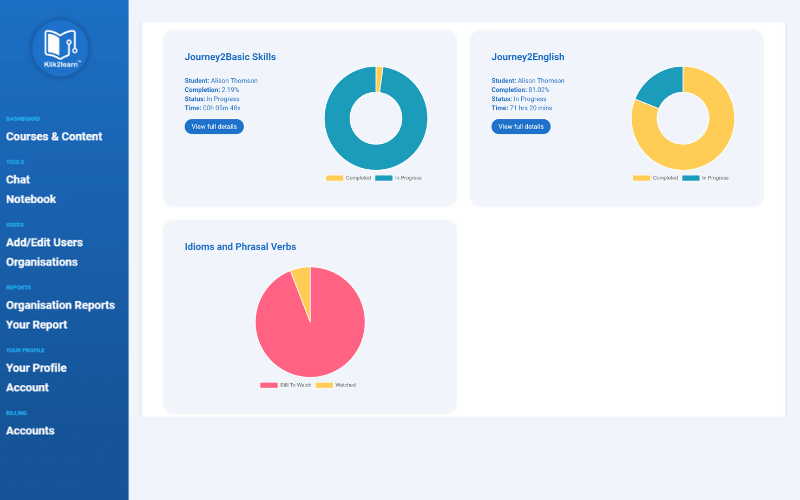
To make sure you are looking at the learner’s most recent Journey 2 English course activity on the Hub you can now manually refresh the data. Currently user progress is updated once per day. To make sure you are seeing the most recent activity, click the Manually Refresh User Data button above the learner dashboard.
The manual refresh update is now available to all premium Digital Learning Hub customers.