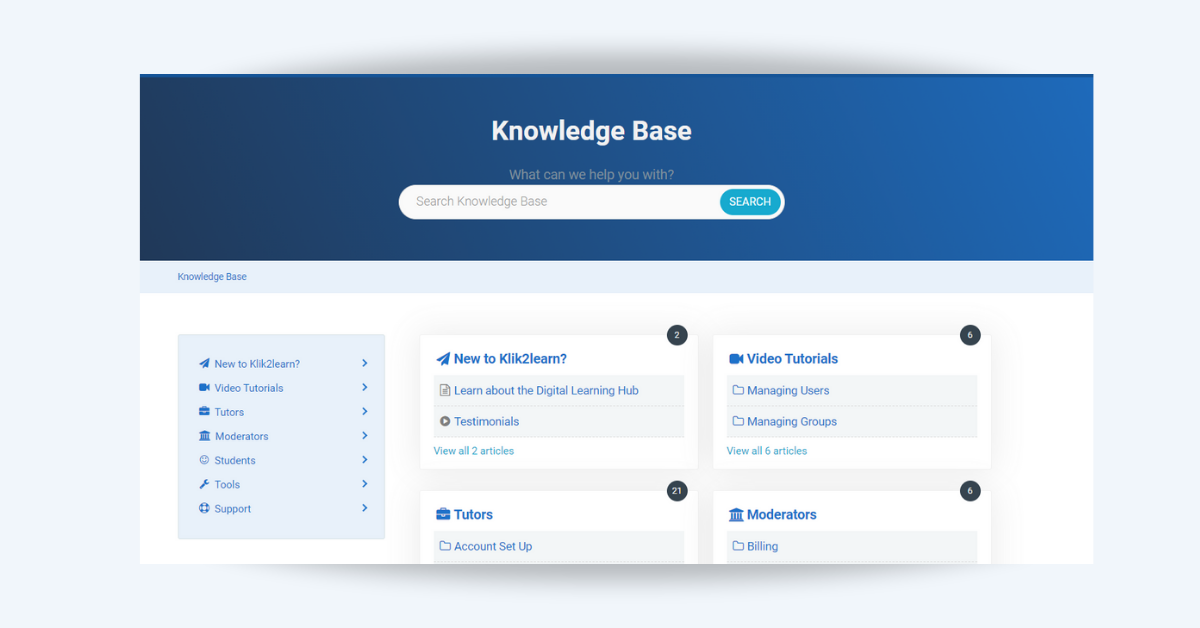
We’re delighted to announce the launch of our new customer support process which comes in the form of our brand new Knowledge Base and Support Ticket form. We can’t wait for you to see it.
Previously, customers used the Frequently Asked Questions (FAQ) document to find information on our courses and content. The main issue with the FAQ was that it was difficult to search and did not include video content.
Now tutors, moderators and students can use the new Knowledge Base, a searchable online library of information including ‘how to’ articles and ‘step by step’ videos all in one place.
To find the Klik2learn Knowledge Base click on Support on the main menu of the website.
As Klik2learn brings on more customers, tutors and students, we want to improve the overall customer experience. We’ve found that while some users are happy sending an email or picking up the phone, others want to find answers on their own. The goal of the Knowledge Base is to improve customer service by:
Searchable
Our new Knowledge Base aims to provide you with all of the answers to your frequently asked questions. Our search bar at top of the page allows you to type in your questions directly and find the answers you’re looking for more quickly and effectively.
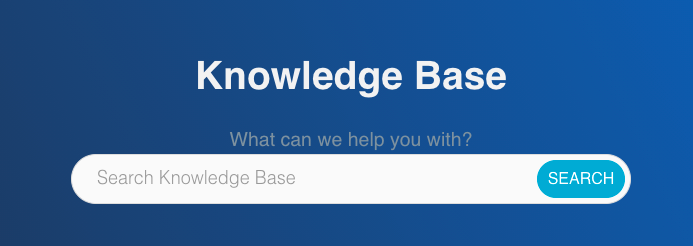
Content for Users
All of the content on the Knowledge Base has been categorised to make it much easier to find. Whether you are a tutor, student or new to Klik2learn you can find the content that’s relevant to you under the specific category heading.
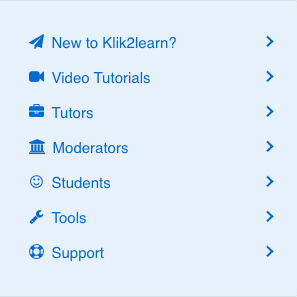
The content on the new Knowledge Base is based on the questions users ask us. We analyse our website traffic, contact rates and compare it to the email and chat questions to uncover recurring themes and questions. It’s critical that the content on the Knowledge Base answers our customers questions and is up to date. Every time we release a new enhancement to the Digital Learning Hub or a new course or product we’ll add it to the Knowledge Base.
If you have questions you would like to see in the Knowledge Base please let us know. If you have a question, it’s likely other users will want to know the answer.
Click here to go to the Knowledge Base
Support Ticket
What do I do if I can’t find the answer to my question? Don’t worry. If you can’t find the answer you’re looking for on our Knowledge Base we would encourage you to raise a support ticket for any issues, questions or queries that you may have. One of our customer support representatives will get back to you. Letting us know of possible bugs can help us fix them for all users.