To create a new group chat, click the + icon in the top left.
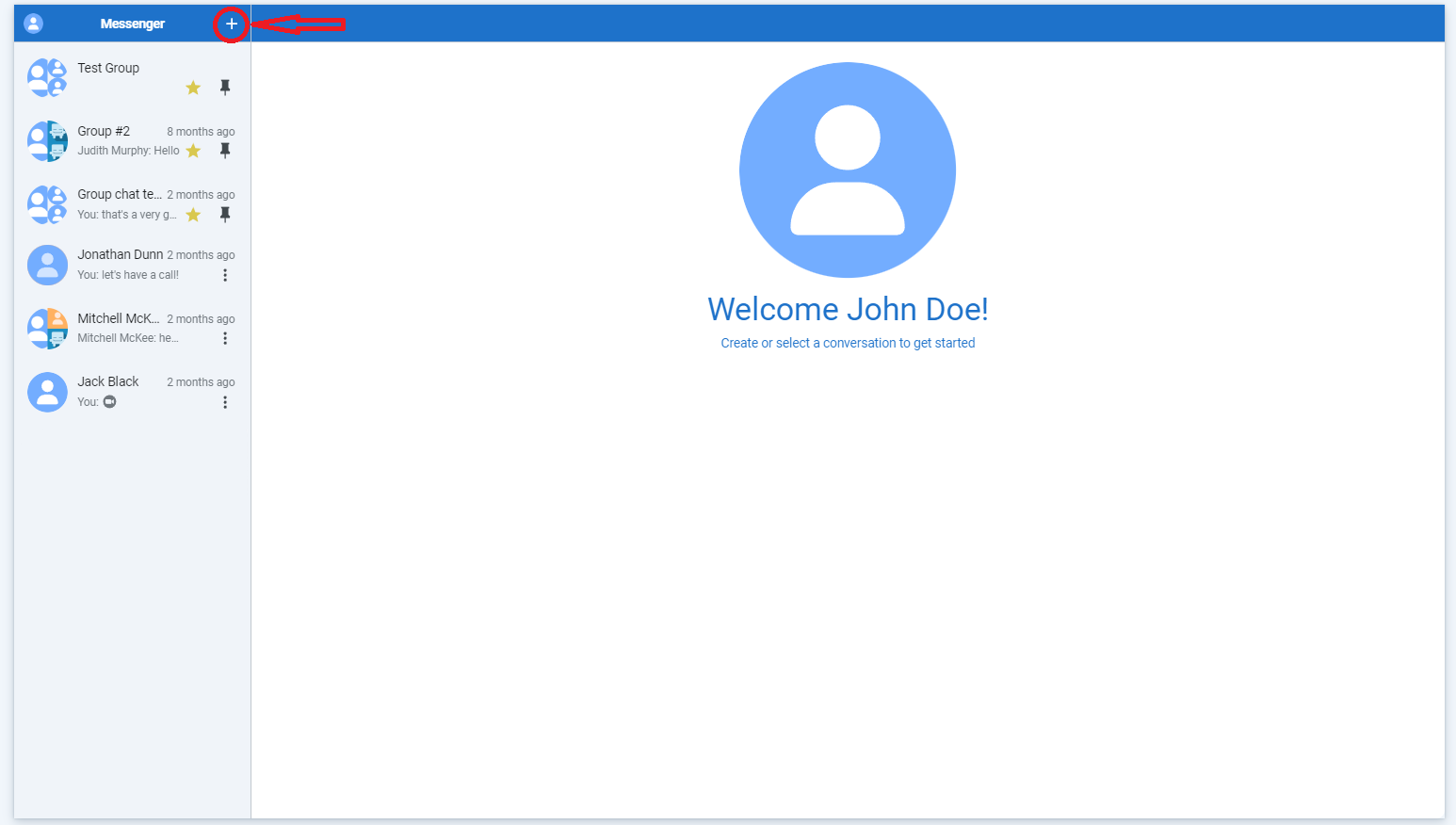
Select the users you want to add by clicking the + icon next to each user name. You can also search for people by name in the search bar.
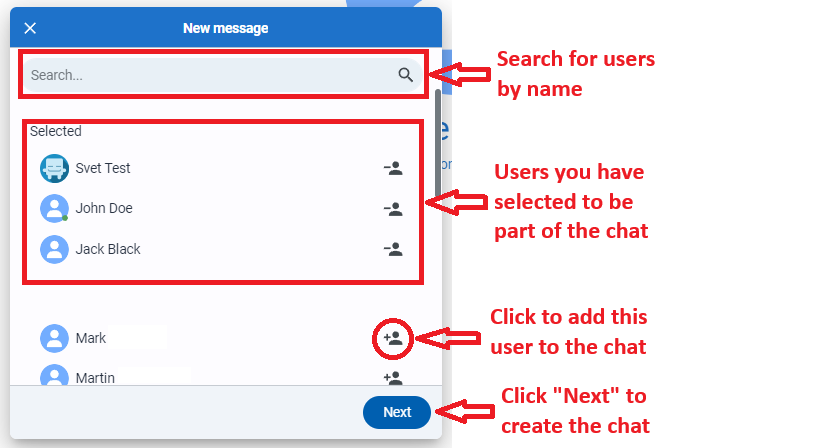
Once you have made the selections, click “Next” to create the chat.
