Any personal information associated with your account can be changed and updated at any time.
-
-
Click on Profile in the left hand menu.

-
Change any fields that need to be changed and click the Update button.
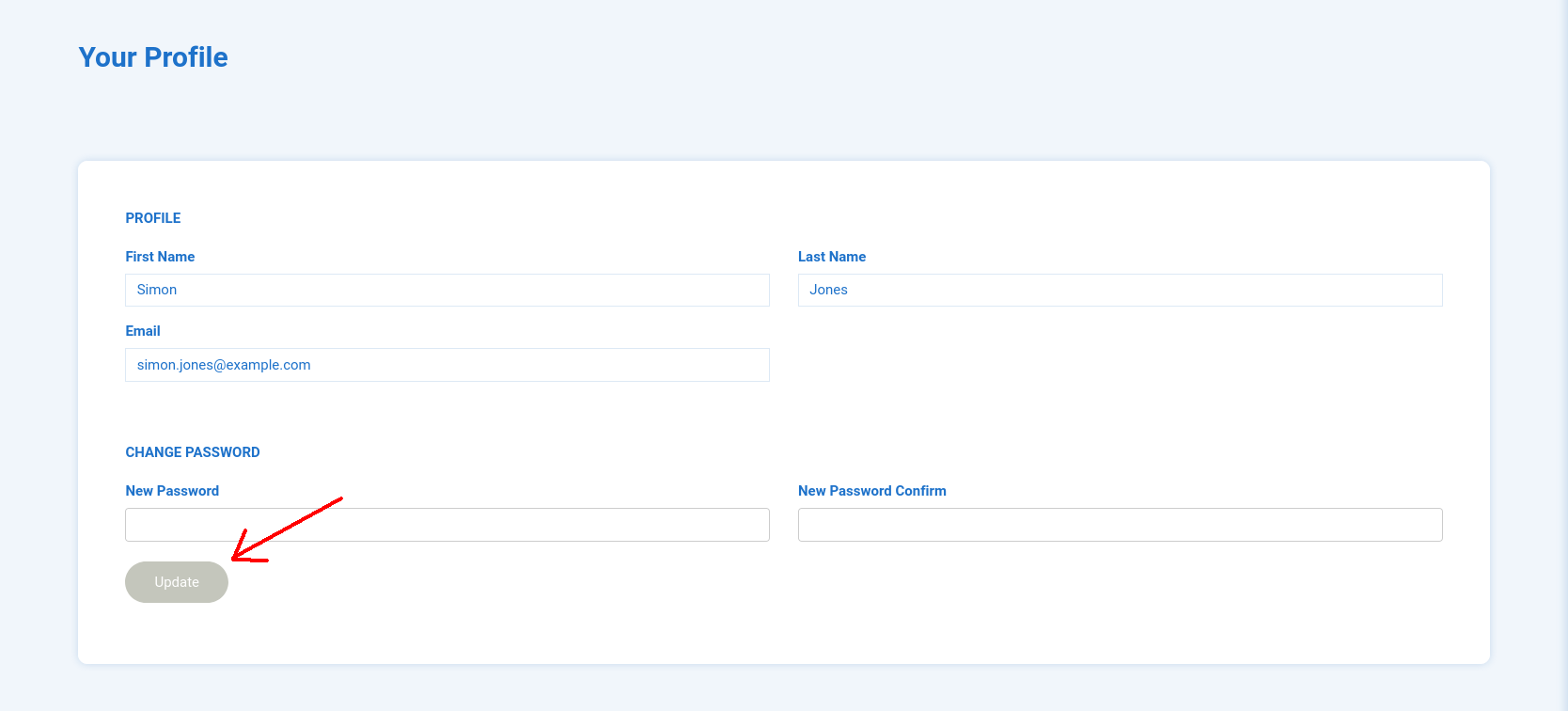
-
Note: If the updated name doesn’t appear in the welcome screen or the tag in the corner, you may need to log out then back in for the change to take effect.
