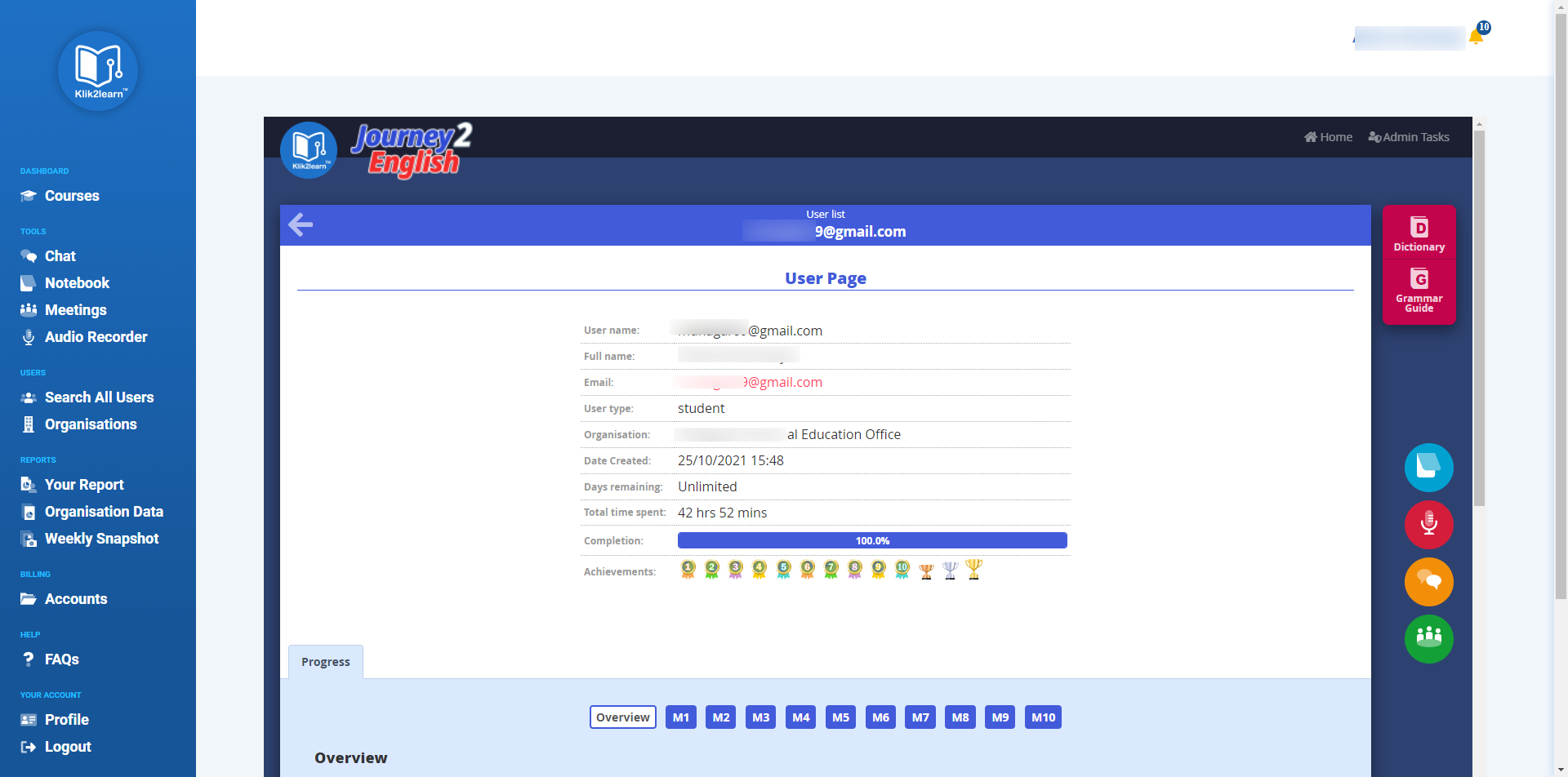Sometimes, a learner will complete the course but not all 10 achievements. Learners must pass the vocabulary and grammar test in every module to get their achievements and download their certificate.
Students can see their achievements by clicking on the pie chart on their Journey 2 English dashboard.
Tutors and moderators can check students achievements via their Journey 2 English dashboard and notify learners to go back and re-do the tests at the end of the module. To see individual student achievements;
- Login to your account
- Click on Journey 2 English
- Click on the Users icon
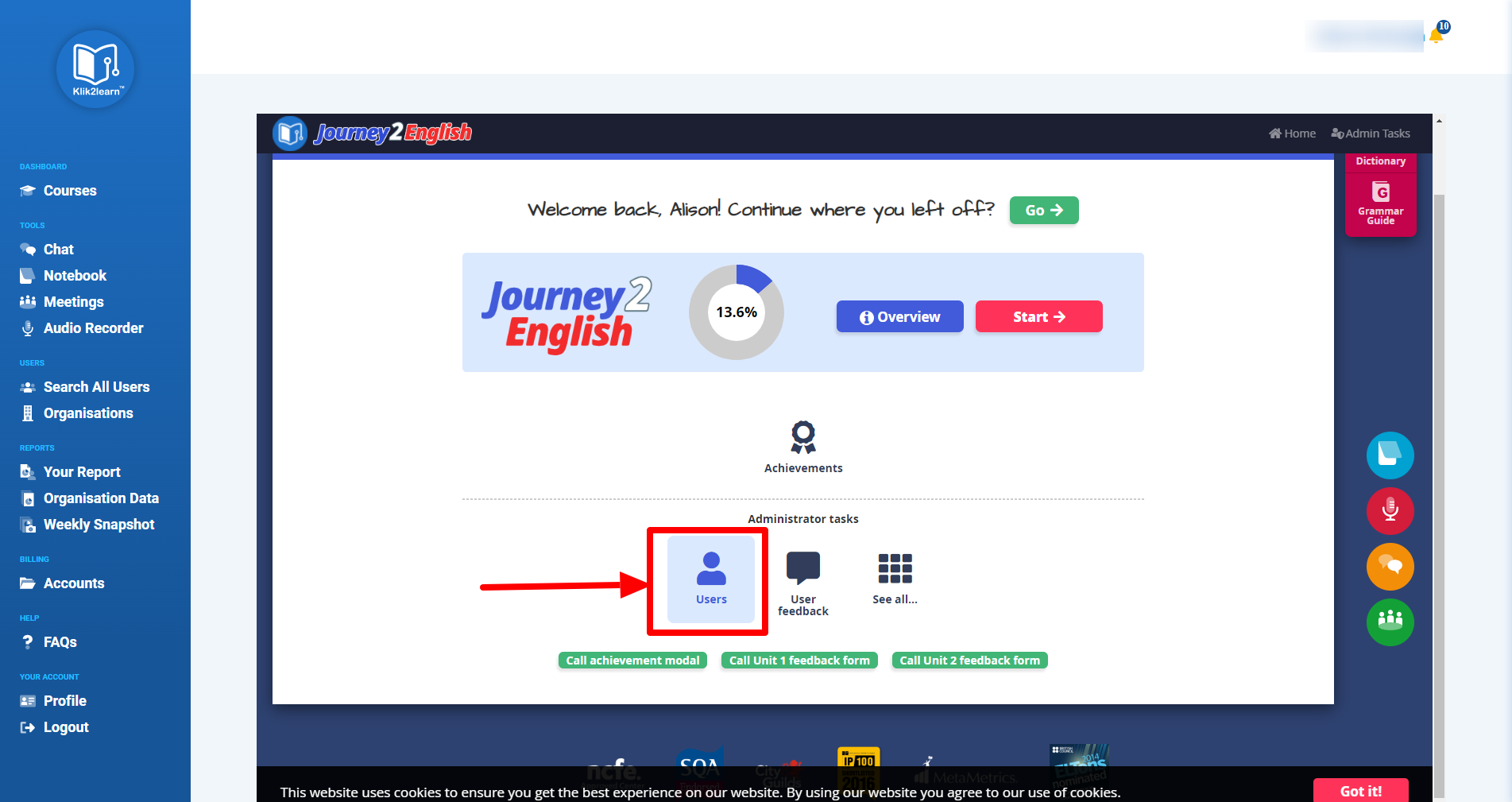
- Find the user you want to view and click on their name.
- Check all 10 achievements appear below the progress bar
- Notify learner of the achievements that are missing. They will need to complete the vocabulary and grammar game of that module again and pass it to gain the missing achievement.
Example of missing achievements (only 1 and 2 complete)
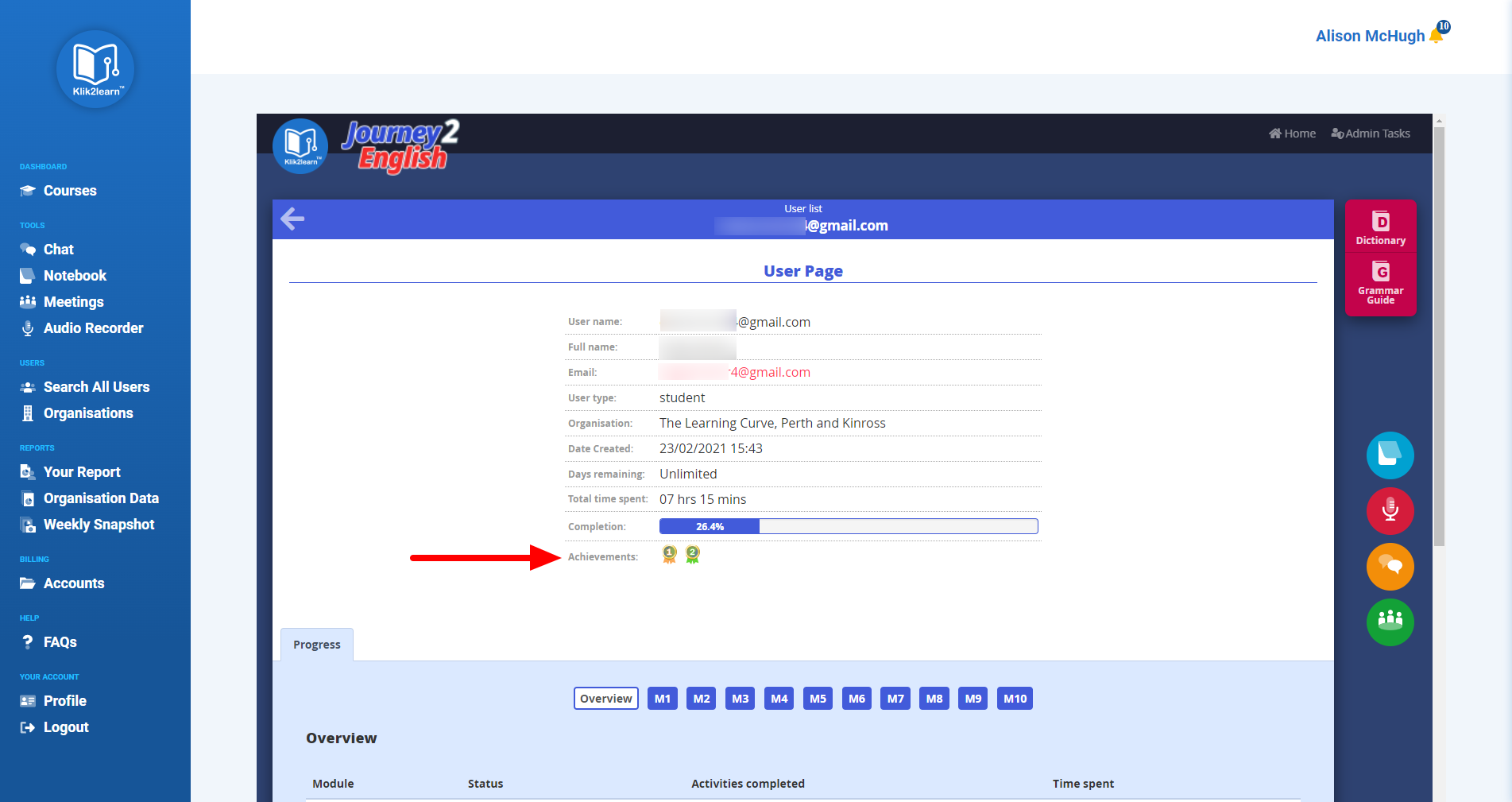
Example of all achievements gained