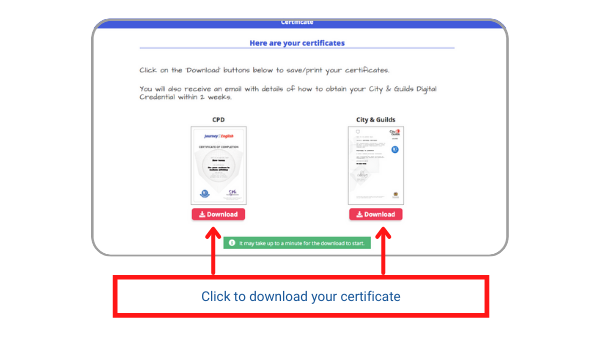To gain a certificate from City & Guilds, students must achieve all the badges for each of the 10 modules within Journey 2 English. Once all the badges have been achieved you will be able to download your certificate.
1. Log in to the Digital Learning Hub and click Journey 2 English.
2. Click on the button which says ‘Completion Certificate’. See below.
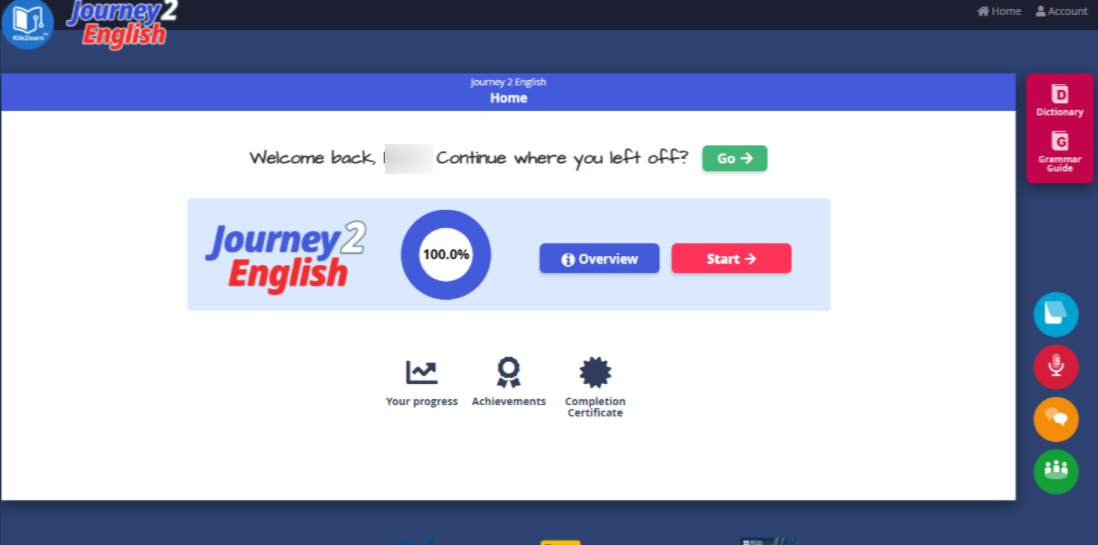
3. A blank form should appear when you click on the ‘Certificate Completion’ icon, and you should fill in your details. See below.
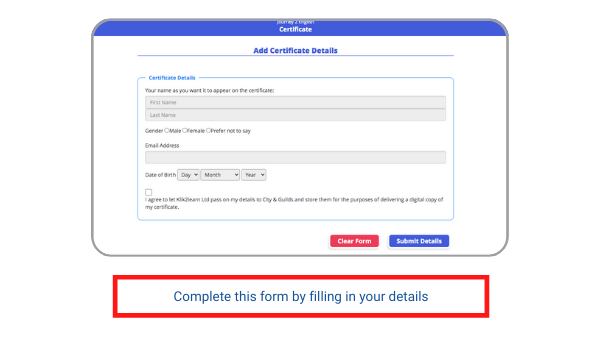
N.B. Make sure that all of the details you enter are accurate as you will be unable to go back and change these.
4. Once you have completed and submitted the form you will be able to view and download your certificates. See below.