Learn how to add Klik2learn as a web app on the home screen of an Android smart phone. To add as a web app on an iPhone or iPad click here.
To add Klik2learn as a web app on your Android device, please complete the following steps:
- Launch Chrome
- Type or copy edu.klik2learn.com into the URL browser bar
- Tap the share button at the bottom of the screen.
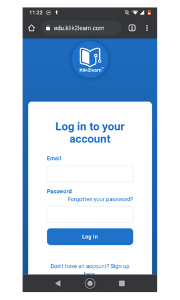
Image 1
- Click on Add to Home Screen.

Image 2
- Tap the Add button.
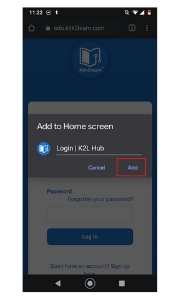
Image 3
- Tap ‘Add automatically.’
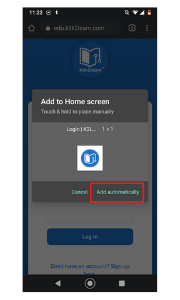
Image 4
- Your new “web app” will appear in the next available space on your device’s Home screen.

Image 5

The images are too big!